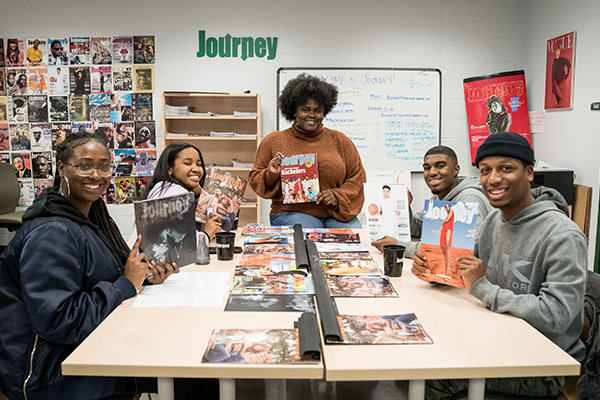Student Experience & Development
The Florida A&M University School of Journalism & Graphic Communication (FAMU SJGC) empowers students to gain real-world experience through its dynamic student media programs.
Audition Announcement 📢
|
|
For more information, contact Prof. Jones at |
|
FAMU SJGC Student Platforms, Publications and Broadcast Media Properties
By producing content that informs and engages the community, FAMU SJGC student media programs not only prepare students for professional careers but also amplify diverse voices and perspectives, embodying the school’s commitment to excellence in storytelling and communication.
Explore selected works from our students in the FAMU School of Journalism & Graphic Communication.
A voice for the culture, FAMU's award-winning, student-run Journey Magazine serves more than 10,000 readers and captures the stories behind significant moments on campus and worldwide.
The FAMUAN has been the voice of the students of Florida A&M University since 1919, providing campus, local, regional, and national award-winning coverage.
Media Properties
FAMU-TV 20 is an educational access cable channel that reaches 80,000 households in four North Florida counties, including Leon, Gadsden, Taylor, and Wakulla.
WANM-FM 90.5, “The Flava Station,” is the award-winning student-run radio station broadcasting live from campus and across local communities.
Training & Professional Development
The Accelerating Career Excellence (ACE) Broadcast Bootcamp is a three-day, hands-on journalism program designed to provide video résumé coaching, one-on-one mentoring, résumé critiques, job readiness preparation, and capstone project development.
Graphic Design Week is a weeklong event will feature a dynamic lineup of industry professionals and educators, offering valuable insights into topics such as artificial intelligence in storytelling, career pathways in design, and leadership in Black design.
Student Resources
The School of Journalism and Graphic Communication students will be completing class exercises and producing content using devices off campus. Students may utilize computers provided by the University during class times as well as the School of Journalism and Graphic Communication library, however you may not be able to complete all assignments if you rely solely on university owned equipment and software.
It is recommended that students seeking a Bachelor of Science in Public Relations, Journalism, and Graphic Design should purchase a personal laptop prior to enrolling in Basic Computer Operations (GRA 1433).
Students who are enrolled in classes online will be assigned licenses for appropriate software, however students not enrolled online will have to purchase appropriate software for their personal laptops to use off campus.
Prior to purchasing a personal laptop, students should ensure that it meets all of the following recemoended requirements:
Windows |
||
|---|---|---|
| Minimum Specifications |
Recommended Specifications | |
|
Processor |
Intel® 6th Gen or newer CPU – or AMD equivalent |
Intel® 7th Gen or newer CPU – or AMD equivalent |
|
Operating system |
Microsoft Windows 10 (64-bit) version 1803 or later |
Microsoft Windows 10 (64-bit) version 1809 or later |
|
RAM |
8 GB of RAM |
16 GB of RAM for HD media 32 GB for 4K media or higher |
|
GPU |
2 GB of GPU VRAMFor a list of recommended graphic cards, see Recommended graphics cards for Adobe Premiere Pro |
4 GB of GPU VRAMFor a list of recommended graphic cards, see Recommended graphics cards. |
|
Hard Disk Space |
8 GB of available hard-disk space for installation; additional free space required during installation (will not install on removable flash storage) Additional high-speed drive for media |
Fast internal SSD for app installation and cache Additional high-speed drive(s) for media |
|
Monitor Resolution |
1280x800 |
1920x1080 or greater |
|
Sound Card |
ASIO compatible or Microsoft Windows Driver Model |
ASIO compatible or Microsoft Windows Driver Model |
|
Internet |
Internet connection and registration are necessary for required software activation, validation of subscriptions, and access to online services. |
|
MacOS |
||
|---|---|---|
| Minimum Specifications | Recommended Specifications | |
|
Processor |
Intel® 6th Gen or newer CPU |
Intel® 6th Gen or newer CPU |
|
Operating system |
macOS v10.13 or later |
macOS v10.13 or later |
|
RAM |
8 GB of RAM |
16 GB of RAM for HD media 32 GB for 4K media or higher |
|
GPU |
2 GB of GPU VRAM |
4 GB of GPU VRAM |
|
Hard Disk Space |
8 GB of available hard-disk space for installation; additional free space required during installation (will not install on a volume that uses a case sensitive file system or on removable flash storage devices). Additional high-speed drive for media |
Fast internal SSD for app installation and cache Additional high-speed drive(s) for media |
|
Monitor Resolution |
1280x800 |
1920x1080 or greater |
|
Internet |
Internet connection and registration are necessary for required software activation, validation of subscriptions, and access to online services. |
|
Intro
The School of Journalism and Graphic communication provides some of the most cutting
edge, modern technology in the industry. From our Apple iMac and Windows computer
labs, to our high-end professional camera equipment, students have access to a wide
variety of cutting-edge technology throughout the building. Students can access this
technology during class times, students may also access the technology in the library
and the edit bays while the SJGC building is open.
Technology throughout the building is supported by the School of Journalism and Graphic Communication’s IT team. The SJGC IT team provides professional support to students, faculty and staff both in person, remote and over the phone. Our goal is to provide exceptional IT support to all stakeholders within the School of Journalism & Graphic Communication. The services we provide include:
- Hardware and Software Support for University Owned Devices
- Deployment and Replacement of Desktop and Mobile Devices
- Domain Access Management
- Configuration of Mobile Devices
- Software Installation and Updates
- Classroom Smart Technology Support
Requesting Assistance
- Submit a request via the Task Management System (TMS) - www.famu.edu/tms
- Email the SJGC IT team at SJGCTECH@FAMU.EDU
- Call us at 850-412-5702 or 850-412-5088